What is VerbDojo Pro?
VerbDojo is free to download and use. You can choose to remove all ads and support my work at any time by upgrading to VerbDojo Pro. The subscription comes in two options: monthly or yearly.
How do I subscribe to VerbDojo Pro?
To subscribe, follow these steps:
- Go to the Settings tab
- Tap on VerbDojo Pro at the top of the screen
- Choose either the Monthly or Yearly Plan to subscribe
How do I remove the ads?
To remove ads, simply upgrade to VerbDojo Pro. The ads will automatically be turned off once your subscription is active.
How do I cancel my VerbDojo Pro subscription?
To cancel your subscription, follow these instructions from Apple: View, change, or cancel your subscriptions. Make sure to cancel at least 24 hours before the end of your subscription period to avoid being charged for the next renewal.
How do I delete all my data?
To delete all data stored on your device and iCloud account, follow these steps:
- Go to the Settings tab
- Scroll down and tap on Delete My Data
- Read the instructions carefully
- Enter the word DELETE in the textbox and tap the Delete button.
Please note that this action cannot be undone.

コメント